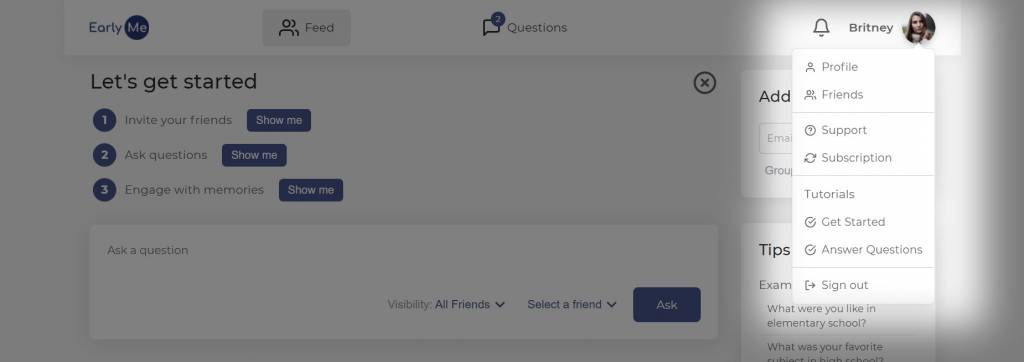Didn't find what you're looking for?
Complete your profile
On mobile
- Tap on the image in the bottom-right corner. If you have already added your profile image, it will be the image you uploaded. Otherwise it will be the default image which is the outline of a person.
- Tap on Profile in the slide-out menu.
- Change your profile photo by tapping the blue image in the bottom-right of image at the top of the screen.
- Tap the Info tab at the top to add your birth date, short biography, and the location where you currently live.
- Tap Save Changes at the bottom of the screen.

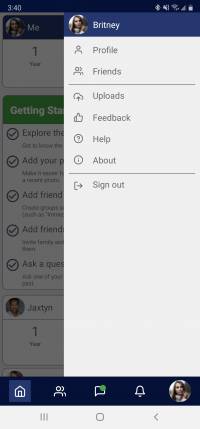

On the web
- Click on the image in the top-right of the screen. If you have already added your profile image, the image will be the photo you uploaded previously. Otherwise it will be the default image.
- Click on Profile.
- Change your profile image by clicking the Change photo button.
- Click the Info tab to add your birth date, short biography, and the location where you currently live.
💡 On small screens the info tab is the small “i” with a circle around it. - Click the Save Changes button.